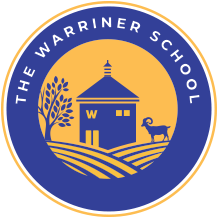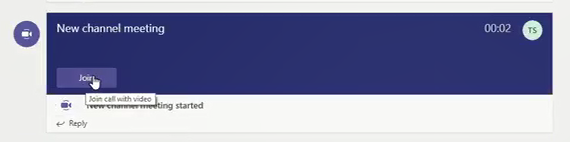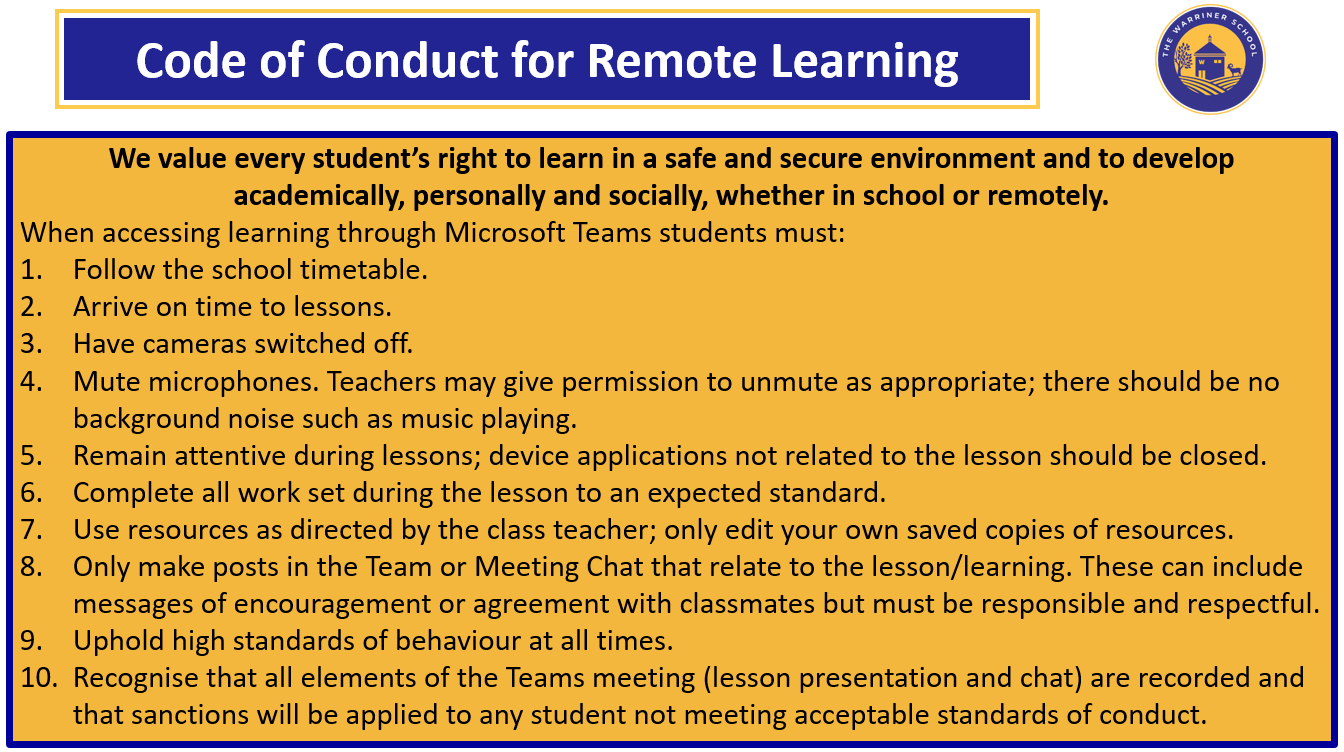Remote Learning
Remote Learning through Microsoft Teams
During periods of partial closure, or if a student is self-isolating but well enough to access their learning, lessons will be live-streamed via Microsoft Teams. Please watch our in-house video guide:
 To access a live lesson students must not wait for an individual invitation, but click on the 'Teams' icon within Microsoft Teams and select the relevant class team. The streamed lesson will show on the posts feed as a meeting, with a clear 'join' button available.
To access a live lesson students must not wait for an individual invitation, but click on the 'Teams' icon within Microsoft Teams and select the relevant class team. The streamed lesson will show on the posts feed as a meeting, with a clear 'join' button available.
It is not always appropriate or possible for some lessons to be live-streamed; in these cases work will be assigned to students via Microsoft Teams, and students should be signposted to this by their class teacher in advance of the lesson.
Microsoft have produced a guide for parents and carers on accessing Teams, which can be found here.
For help with live lessons, this instructional video from Mr Tompkins EdTech is really useful:
If you have any issues please contact our IT support department on 01295 232243 or online here.