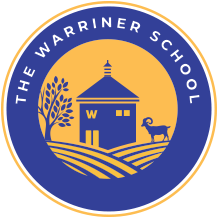Parents' Evenings and Meet the Mentor Evenings
Parents' Evening and Meet the Mentor Evening Dates 2025/26
PARENTS' EVENINGS ARE VIRTUAL UNLESS STATED OTHERWISE AND MEET THE MENTOR EVENINGS ARE A MIXTURE OF ONLINE AND IN-PERSON
Click here for the Parents-Booking guide to accessing video meetings.
Parents' evenings are a key element of our reporting system and play a vital role in maximising student achievement. Please put the relevant date(s) in your diary and make every effort to join us.
Year Group |
Date |
| Year 12 Parents' Evening | 27th November 2025 |
| Year 13 Parents' Evening | 8th January 2026 |
| Year 11 Parents' Evening | 29th January 2026 |
| Year 9 Parents' Evening | 26th February 2026 |
| Year 8 Parents' Evening | 26th March 2026 |
| Year 10 Parents' Evening | 21st May 2026 |
| Year 7 Parents' Evening | 18th June 2026 |
Year Group |
Date |
| Year 12 Meet the Mentor | 3rd September 2025 |
| Year 7 Meet the Mentor | 10th September 2025 |
| Year 13 Meet the Mentor | 2nd October 2025 |
| Year 10 Meet the Mentor | 22nd October 2025 |
| Year 9 Meet the Mentor | 4th December 2025 |
| Year 11 Meet the Mentor | 5th January 2026 |
| Year 8 Meet the Mentor | 15th April 2026 |
Online Booking and Video Appointment System
We use an online system for booking appointments, to enable parents, guardians and carers to make appointments at times that work best for you within the evening. The system also now enables meetings to take place via video call through the booking website, so that you are automatically connected to teachers according to your schedule. This year we are carrying out consultation meetings virtually via video calls.
You must use one of the below device and Internet browser combinations for the video meeting technology to work:
- Apple iPhone/iPad (must be iOS 11+): Safari
- Android phone/tablet: Chrome or Firefox
- Linux computer: Chrome or Firefox
- Microsoft Surface: Chrome or Firefox
- Mac computer: Safari, Chrome or Firefox
- Windows computer: Chrome, Firefox or Edge (but only the new Edge Chromium, not the old Edge)
Parents/carers who have difficulty accessing the booking system should contact Mrs Ball or Mrs Freeman on 01295 720777 for support in making appointments.
Click to read the Parents Booking Fair Use Policy for Video Calls.
The following instructions are to enable parents/carers to make appointments:
Go to http://www.parents-booking.co.uk/warriner
PLEASE NOTE: You need to type this address into your website browser’s ‘address bar’. Do not try to ‘Google’ this website address or use a search engine as that will not work. This is a common mistake on phones and tablets especially.
You will need:
- Your name and title, as we have it recorded on our database
- Your child’s legal first name and legal surname
- Your child’s date of birth
Once you have logged in, we suggest you use the ‘Automated Booking’ wizard to make your appointments. You will be asked to enter your availability and choose which teachers you want to see before being shown the most efficient order for visiting those teachers on the night. Alternatively appointments may be made manually; this allows you to take into account subject locations. Appointments are provisional for five minutes and require confirmation. You can then print your appointment list or receive it by email.
Troubleshooting Tips - please read before booking!
- To log in you need to enter the details we have on record for you and your child. If you have recently changed your title or surname, for example, and not informed us, we will be expecting you to login with the details we have on record
- The email address you enter is only used to receive a confirmation of your appointment. If the system gives you an error when you login, it will not be the email address that is the problem
- If you have more than one child to make bookings for, use the ‘Change Child’ button on the blue bar (above the school’s name) in the very top left corner of the Parent’s Booking Page to swap between your children. This does not apply to the Booking Wizard, where your children are tabbed above the teacher names.